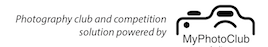| Greetings fellow photographer, Today I am writing to share some insightful tips on High Dynamic Range (HDR) photography, a technique that can significantly enhance your photographic prowess. Here is an exposure Before the HDR technique has been applied: |
 |
| HDR photography allows the capture of more detail in both the shadows and highlights of an image, extending beyond the capabilities of a single exposure. The technique requires taking multiple exposures of the same scene and combining them in post-processing. Here’s a simple step-by-step guide: 1. Choose the Right Scene: HDR isn’t necessary or suitable for every scene. It’s best applied to scenes with high contrast, with both very dark and very bright areas. Typical examples are landscapes contrasting a bright sky with a dark ground, or interior shots that juxtapose bright windows with dark corners. 2. Setup: Use a tripod to mount your camera. This is a crucial step as you’ll be taking multiple images of the same scene with varied exposure settings. Any movement between shots could disrupt the desired effect. 3. Camera Settings: To maintain a consistent depth of field, set your camera to Aperture Priority mode and reduce noise by setting your ISO to the lowest level. 4. Bracketing: Bracketing involves taking multiple photos of the same scene, each with a different exposure setting. Typically, three photos are taken: one with normal exposure, one underexposed, and one overexposed. Some cameras have an auto bracketing function (AEB) that makes this task easier. If your camera lacks this feature, you’ll need to manually adjust the exposure compensation or shutter speed between shots. |
 |
| 5. Taking the Photos: Utilize a remote shutter release or your camera’s self-timer function to minimize camera shake and potential image blurring. Ensure you have at least three photos: underexposed, correctly exposed, and overexposed. |
 |
| 6. Post-Processing: Merge your images into one HDR image using software like Luminar Neo or Photomatix. These applications align your images, merge them, and apply tone-mapping to create the final HDR image. You can then further adjust the image to your liking, working on the shadows, highlights, contrast, and other parameters. Here is the result: |
 |
| Remember, HDR photography is an artistic tool, not a mandate. Not every photo requires it, and using it indiscriminately can result in unnatural-looking photos. It’s essential to use it judiciously to achieve the best results. Try it while it’s on sale: HDR Photo Editing in Luminar Neo Keep an eye out for those scenes with deep shadows and bright highlights. Sent with 💌 from PictureCorrect |
by Chris Kenyon on 23 March 2024