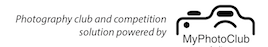2019 Calendar
The PHPC Calendar for 2019 is now available on our website at the link below and on the Club Rules and Documents page. The electronic calendar has also been updated.
The calendar includes a list of photographic competitions and their topics and their definitions. The presentations and outings have dates but the details are still being worked on by the Committee and will be announced in due course.
Finally, the Competition Rules for 2019 have also been re-published at the link below and also on the Club Rules and Documents page. They have not changed from 2018 (except for the calendar year).
Competition Rules and Categories 2019 V1
Note: The electronic calendar is on the middle left of the home page. There is a link (a WiFi symbol that says “Add”) that presents a drop-down list with options to import or link the calendar to your personal electronic calendar. Once linked, any changes we make should be automatically updated in your personal calendar.
by Tony Strasser, 8 December 2018
Website Developments
A few changes have been made to our MyPhotoClub website we would like to make you aware of.
Firstly our old website at www.phpc.org.au has been fully decommissioned. Typing in the old URL in your web browser will now take you directly to our site on MyPhotoClub. We have retained a copy of the old website in the archive if anyone needs information from it. Just contact the webmaster (webmaster@phpc.org.au).
Secondly, your personal profile page has been revised. It now shows information on your contact details, over which you have full privacy control; your photographic interests; and the photos you have entered in the Club’s (and other MyPhotoClub clubs’) competitions. To access your profile, click on the purple button that says “Hi your-name” when you log in.
Please take a moment to review your profile and your privacy settings to ensure the information is correct. There are edit buttons on each of the sections which will allow you to modify your information (except for your profile photo, which is still pending). Don’t forget to click the “Update Details” button when finished! We notice a few members’ profiles are largely blank, and occasionally email addresses and other details change, so please update your information. This helps us to maintain our member register and to be able to contact you should the need arise.
by Tony Strasser, 4 September 2018
Competition 1805 Results Are Available
The results of Competition 1805 (Open & Set – Natural Light) are now available for you to see. The instructions for viewing competition images and results can be viewed by clicking on the following link. They are also on the Club Documents Page.
PHPC MyPhotoClub Instruction – Viewing Completed Competitions
A reminder to members when entering competitions:
- No more than two (2) of any media type (ie. Colour Prints, Mono Prints, Digital Images, Small Prints) are permitted in a single competition. Excess entries will be disqualified. [We acknowledge the entry form doesn’t prevent this and we are working on a solution]
- Please be sure you enter the Open or Set category correctly. We award points per the category entered on-line (regardless of placement on the judging display), unless it is obvious that an Open entry has been placed in a Set category in which case it will be re-categorised.
- The Competition Rules do not permit entries that have previously attained a Credit or a Merit award. Entries that have not attained these awards may be entered up to three times. Please ensure you are familiar with the current edition of the rules, which is also on the Club Documents Page. Comp Rules and categories V3 2018
Well done to all entrants in contributing to an interesting and high-quality competition.
by Tony Strasser, 20 June 2018
Competition 1804 Results Have Been Published
The results of Competition 1804 (Open & Set – People In Life) are now available for you to see. The instructions for viewing competition images and results can be viewed by clicking on the following link. They are also on the Club Documents Page.
PHPC MyPhotoClub Instruction – Viewing Completed Competitions
Some members have been making comments on and discussing the photos which is great. Please do keep the discussion respectful to both members and the judges.
We have improved with respect to meeting deadlines with just a couple of people needing assistance to post their entries. If you do need assistance then please email competition@phpc.org.au with sufficient time before the deadline to allow help to be given.
Here again are some points for entrants that will ease your task of using the MyPhotoClub systems and also make it easier for judging and scoring:
- Leave yourself plenty of time by entering well before the deadline. Some people did leave it till the last minute. Things do go wrong from time to time (e.g. Internet down, printer not working, forgotten passwords etc), but leaving it till the very last minute makes it difficult for us to help you and you may miss out on entering the competition. All remaining competitions for the rest of the year are open to entries,so why not start adding entries early to avoid the last-minute rush?
- Entrants must print and attach the system-generated labels to their prints. The labels provide the information we need to identify the entries and the entrants during the competition. We will toughen our response to non-compliance and so we need your cooperation to avoid any unfortunate incidents of disqualification. Do print your labels when you enter your images on the system. Label printing is available on the entry page immediately after initial submission. The button is at the bottom of the entry form. You cannot print them after the competition closes. It is best to print them on an A4 sheet with the print size set to 50%, cut them out, and glue or stick them to the back of the print with double-sided tape.
- Please make sure you enter the correct competition category. We had about 10 entries that were entered in the incorrect Open/Set category. Correcting these errors consumes a lot of time and we’d rather not have to do it. Most competitions from now are both open and set. You can check and alter your entries anytime before deadline. It is wise to go back and verify your entry as being what you intended. Remember Open awards are worth fewer points than Set awards, so the little bit of effort to check may make a difference in your competition results.
Congratulations everyone again on a successful competition. Enjoy browsing the entries.
by Tony Strasser, 23 May 2018
Our First Competition Using MyPhotoClub
A big thank you to all Club Members who contributed to making our first photo competition using MyPhotoClub a success. We had what appears to be a near-record number of entries on display, and all photos shown were of a very high standard. So well done!
There are a couple of things that Members need to ensure they have done in order to successfully finalise this competition and to have their competition points awarded:
- If you have not submitted images, titles and categories for your entries on the site using the competition entry form, then we cannot include, nor score, your entry. Please complete this step as soon as possible. Competition 1801 remains open for retrospective entries until 11:45pm next Saturday 24th February. That is plenty of time and there will be no extensions.
- Only financial members will accrue points on the system. A red “Renew Membership” button will appear on your home page if the website does not know about your membership renewal. If you have paid by cash or bank transfer then please register your payment on the system by clicking on the red Renew Membership button and fill in the form and submit it. You will then, after a day or so, receive confirmation of renewal and the red button will disappear. If you do not renew and you do not register renewal online, then you will not receive competition points!
Instructions on how to do the above have been posted on the site and on our old website.
Thank you to members that have already done all these things. You will receive full credit for your entries.
Finally, the next competition will be run using the new process. Entries are to be made before before deadline. No entries will be accepted after the deadline! We will send you a reminder 2 weeks ahead of deadline so you don’t forget. All competitions for the year are available for entry already, so you have plenty of time to start building your portfolio of entries on the system, and to change your mind as you wish.
Thanks for your forbearance and cooperation as we make this important change to the administration of our Club and its competitions. With your help it will be a complete success.
As always, if you need assistance then please do not hesitate to ask any of the Committee.
by Tony Strasser, 20 February 2018
Renewing Your Club Membership Using MyPhotoClub
At this time of year Club members are being asked to renew their memberships of the Club. Previously the Treasurer has sent an email to all members requesting payment by bank transfer (preferably) or by cash at a Club meeting.
The MyPhotoClub website now includes a facility for members to register their renewal (or initial) payments. A facility to use PayPal for this purpose is also provided. Be aware though that PayPal deducts a small commission on the way through, so the Club will not receive the total amount paid. It is however a quicker and more automated method.
The instructions for using this new facility are enclosed below. As always, the Committee stands ready to assist if a Member requires assistance.
PHPC MyPhotoClub Instruction – Paying for Membership
by Tony Strasser, 17 February 2018
Procedure for Our First Competition
by Tony Strasser, 13 February 2018
Feature Your Banner Photo
Would you like to have your photo featured as the banner on the Club’s website? We are looking for excellent photos that typify the Pennant Hills district to cycle as our banner photo. The photo will be overlaid with our logo and the Club’s name, so be sure to leave some space for those. Please send your photo which needs to have dimensions of 1600 × 460 pixels to webmaster@phpc.org.au. The file format can be JPEG, TIFF or RAW as long as the EXIF data is present so we can process it. Looking forward to your contributions!
by Tony Strasser, 10 February 2017